If you get the following error message:
“Your account is on hold because of a problem with your last payment.”
It means ROBAT couldn’t process payment for your account. This could happen for several reasons:
Follow these steps to fix the problem.
To get back to enjoying ROBAT, update or change your payment method.
You can retry the same payment method by re-entering your existing account information, or you can try a different payment option. ROBAT will also automatically retry failed payments periodically over the course of your billing cycle to help you get back to enjoying the service.
| Note: If you have successfully updated your payment method, but the error still shows on your TV or TV-connected device, try clicking Back or Refresh to refresh the system and go back to streaming.
If retrying your payment or trying a different payment option is unsuccessful, continue troubleshooting below.
If you are still seeing this error after updating your payment method, you’ll need to reach out to your financial institution. Here are some questions you can ask to help determine why we are unable to process your payment:
After you have investigated the issue with your financial institution, you can retry your payment on robattv.com. If you are still unable to make a payment after speaking with your financial institution, we suggest trying a different payment option.
Related Articles
Need more help?
We are available for live support.
We are here to help when and where you need us. Click here to visit our Contact page for further assistance.
How are we doing? How can we improve? Let us know your thoughts through our feedback form.
© 2025 Two Second Media, Inc.