You can create a watch list of ROBAT content by adding them to My List.
Hover your cursor over the content, then click the Add to My List icon.
At the top of the screen, click My List.
You can add up to 2,000 titles to My List on your ROBAT profile.
Titles in My List are listed in order and start with the ones most relevant to you. Titles are considered relevant to you if:
Titles in My List won’t appear if:
| Note: The title will reappear in My List when you return or if the title becomes available in your current region.