When you set a maturity rating for a profile, that profile will see only content at or below that rating. You can also block specific titles from individual profiles.
Profiles with a set maturity level will only show titles that fit the selected maturity rating level.
Content listed under Block Titles and Title Restrictions will be removed from that profile.
| Note: You might need to refresh your device to pick up the updated settings. To refresh:
– Switch to another profile, then switch back.
– Or sign out of your device and sign back in.