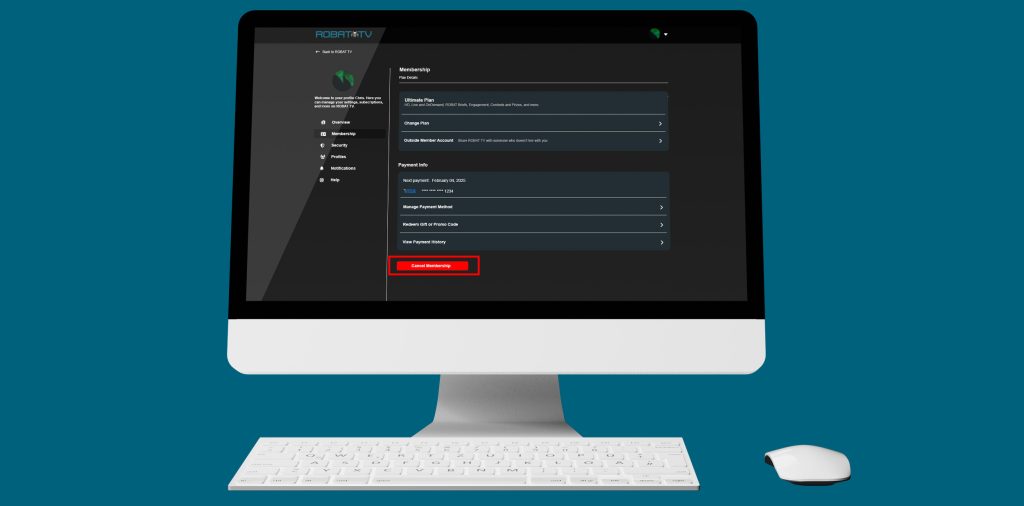
You can cancel your ROBAT account at any time.
| Note: This is the only way to cancel your account and end your membership. Signing out of your account or deleting the ROBAT App doesn’t cancel your account.
You won’t be charged again unless you restart your account. If you cancel with time left in your billing period, you can use ROBAT until the account cancels automatically at the end of your billing period.
If you don’t see the cancellation option in your account, you’ll need to cancel the account with your payment partner. Go to your Account Page and look under the Membership section. You’ll see either a link to guide you through the cancellation process or instructions to contact your payment partner to cancel.
If you cancel with time left in your billing period, you can use ROBAT until the end of the billing period. To see when your account will close, check your billing details.
If there’s a hold on your account, it will close immediately when you cancel.
After you cancel, you can continue to use ROBAT for as many months of service that the remaining balance of your ROBAT gift card or promotion covers. Once your balance runs out, you won’t be able to use ROBAT.
If you want to take a break, you can pause your membership instead of canceling.
| Note: This feature isn’t available for gift card or promotional payments.
If you pause your membership, you can continue watching ROBAT until your next billing date. On your next billing date, you will not be charged, and your membership will be paused for 1 month. After 1 month, you will be charged your current plan price and can resume watching ROBAT.
You can restart your ROBAT account at any time.
We keep your Viewing Activity for 12 months after your account closes, so it will be available if you restart within that time. Also available for 12 months are:
To make sure that no one in your household can restart ROBAT without your permission, we recommend that you change your password after canceling your membership and making sure to check the box that says Sign out of all devices. This will change your current password and sign out any device where your account may still be signed in.