Your ROBAT service charges
Your billing history, along with the price and applicable taxes for your subscription, can be found in the payment history on your account page.
Your billing history, along with the price and applicable taxes for your subscription, can be found in the payment history on your account page.
Compare plans and pricing and change your plan at any time.
As a member, you are automatically charged once a month on the date you signed up. Your ROBAT subscription is charged at the beginning of your billing cycle and can take several days to appear on your account.
Go to the Manage payment info page to add a payment method. Learn more by visiting how to add or update a payment method. If you would like to change how you pay for ROBAT, we have several payment options.
You can view your ROBAT billing information for up to one year. If you need billing information older than one year, please contact your financial institution.
Resolve Payment Issues
If there is a problem with your payment method, here are some of the most common causes with suggestions to resolve the issue.
If the bank or financial institution declined the charge:
If you’re still having trouble, make sure your payment method supports e-commerce transactions.
There are many options to pay for ROBAT including credit or debit cards. If one of our accepted payment methods is not working, please contact us for help.
Investigate Unexpected Charges
There are a few reasons you may be seeing a charge that is more than you expected.
If your billing date is scheduled for a day that does not occur in a given month (such as the 31st), you’ll be billed on the last day of that month instead.
If there is a price change or you change to a higher-priced plan, you could be charged earlier than expected.
ROBAT members are charged once a month on the date they signed up.
If you recently signed up for ROBAT, or you’re a member who changed your payment method or retried a declined payment, you may see an authorization request that appears as a pending transaction on your statement. Authorizations are not charges but may affect your available balance until your bank releases the funds in a few days.
If you are seeing multiple charges or charges that you believe to be unauthorized from ROBAT, follow these steps.
Charged by ROBAT but don’t have an account.
Someone may have started an account with your payment method. If you never signed up for ROBAT or suspect someone is using your payment information for a ROBAT account without your consent, please contact us immediately.
Still being charged on expired card
Your bank may have updated your credit or debit card information. Banks may automatically update credit or debit card numbers when a new card is issued. This update allows your card to continue to be charged, even if it’s expired. You can remove or update your payment information at any time from your Account page.
Charged different amount than expected
As we continue to add more shows and content and introduce new product features, our plans and prices may change. We also may adjust plans and pricing to respond to local market changes, such as changes to local taxes or inflation. Here are answers to a few common questions about price changes:
How will I be notified of a price change?
If your price is changing, ROBAT will send you an email with details about the price change one month before the billing date on which your price will increase. You can also review the payment history on your account to check your billing date and plan price.
What if I didn’t see the email about the price change?
If you did not see the email, please confirm that the email address associated with your account is correct.
Where can I compare ROBAT plans and prices?
You can compare our current plans and pricing and change plans at any time.
Can I keep the old plan price?
The new plan prices apply to everyone once a price update is announced.
Charged after canceling ROBAT
If your account was canceled but you’re still seeing a charge, you or someone who was using your account may have accidentally restarted it. If you can’t complete the steps below, please contact us.
Sign in to ROBAT and do the following:
Charged twice by ROBAT
There are a couple of different reasons you may see more than one charge for ROBAT on your bill:
You recently added a payment method to your account
If you recently added a payment method and see more than one charge on the same day, one of the charges is likely an authorization hold. Authorization holds are used to check that a payment method is good.
You recently changed your plan
If you recently changed to a higher-priced plan, the plan change takes effect immediately so you can enjoy all of the added features. Since ROBAT is a prepaid service, your billing date will change based on the remaining balance of your last payment. This results in an earlier billing date that may show in the same month as your previous bill.
If none of the reasons above apply and you see more than one ROBAT charge, please contact us.