If ROBAT isn’t working, reference the error code / message below.
Related Articles
Need more help?
We are available for live support.
We are here to help when and where you need us. Click here to visit our Contact page for further assistance.
How are we doing? How can we improve? Let us know your thoughts through our feedback form.
© 2025 Two Second Media, Inc.