If you have charges on your statement from ROBAT that you weren’t expecting, follow the steps below that apply.
Someone may have started an account with your payment method
If you never signed up for ROBAT or suspect someone is using your payment information for a ROBAT account without your consent, please contact us immediately.
Your bank may have updated your credit or debit card information
Banks may automatically update credit or debit card numbers when a new card is issued. This update allows your card to continue to be charged, even if it’s expired. You can remove or update your payment information at any time from your Account page.
As we continue to add more content and introduce new product features, our plans and prices may change. We also may adjust plans and pricing to respond to local market changes, such as changes to local taxes or inflation.
Here are answers to a few common questions about price changes:
How will I be notified of a price change?
If your price is changing, ROBAT will send you an email with details about the price change one month before the billing date on which your price will increase. You can also review the payment history on your account to check your billing date and plan price.
What if I didn’t see the email about the price change?
If you did not see the email, please confirm that the email address associated with your account is correct.
Where can I compare ROBAT plans and prices?
You can compare our current plans and pricing and change plans at any time in your Account.
Can I keep the old plan price?
The new plan prices apply to everyone once a price update is announced.
If your account was canceled but you’re still seeing a charge, you or someone who was using your account may have accidentally restarted it. If you can’t complete the steps below, please contact us.
Sign in to robattv.com and do the following:
Related Articles
Need more help?
We are available for live support.
We are here to help when and where you need us. Click here to visit our Contact page for further assistance.
How are we doing? How can we improve? Let us know your thoughts through our feedback form.
© 2025 Two Second Media, Inc.