To search content, look for the Search icon in the ROBAT app and then enter your search term.
Browsing
Your homepage shows rows of content we think you’ll like. You can narrow these suggestions by selecting pages from the menu. You can further narrow by Genres or Categories.
To find recently released content, visit New & Popular, Latest, or New & Hot from the menu (section name varies based on your device).
| Note: If you don’t see a show or content you expect, check the maturity rating and language preferences set on a profile, as these can affect what you see. If you still don’t find what you’re looking for, you can suggest TV shows or movies.