Find your billing date
Sign in to your account and go to the payment history page to view your membership plan and billing history. Your billing date corresponds to the day you signed up for your ROBAT account.
Change your billing date
To change your billing date, you’ll need to cancel your account then restart it on the date you want to be billed on.